
Confusing Results with ImageRotate
I have an image called Master with:
Wave: Master
Type: FP32 Size: 326861120 bytes
Rows: 8960 Units: None Start: 0 Delta: 4.375
Columns: 9120 Units: None Start: 0 Delta: 4.375
Note: None
When I do an image rotate using:
imagerotate/A=-5/E=(NaN) master
I get the rotation I expect
However if I choose to retain the scaling and use:
imagerotate/A=-5/E=(NaN)/S master
the image appears to be rotated in the opposite direction and additionally flipped about the vertical axis.
See attached Images. Look at the defect in the left hand side of the image, also look at the corners where the original data is missing.
Am I missing something?
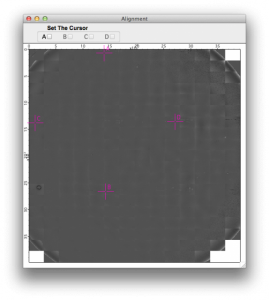







It appears as if the scaling is changed with the /S flag
Wave: M_RotatedImage
Type: FP32 Size: 383629864 bytes
Rows: 9721 Units: None Start: 0 Delta: 4.375
Columns: 9866 Units: None Start: 39195.6 Delta: -4.375
Note: None
/S Uses wave scaling of the source image to preserve scaling and relative locations of objects in the image for rotation angles that are multiples of 90 degrees. Perhaps it does not work for non-90 degree rotations.
July 1, 2013 at 10:59 am - Permalink
The scaling can ONLY come into play if you are executing rotations that are multiples of 90-degrees or "flips" about an axis. For other rotation angles the scaling (which in general does not have to be the same for X and Y directions) you should not use the /S flag. If you specify /S IGOR assumes that you will also specify either /V, /F, /H ... and since you are not specifying any of these you get the default behavior.
A.G.
WaveMetrics, Inc.
July 1, 2013 at 11:32 am - Permalink