
Use constraints on fit coefficients to express physical requirements, such as requiring intensity peaks in a spectrum to have positive amplitude.
Use constraints to prevent fit coefficients from taking on undefined values, like requiring x0 in ln(x/x0) to be positive. A constraint like this can mean the difference between success and failure in curve fitting.
Igor Pro® allows you to specify minimum and maximum values for each fit coefficient or for linear combinations of fit coefficients.
Simple constraints on the value of a single fit coefficient can be entered directly in the Curve Fitting dialog:
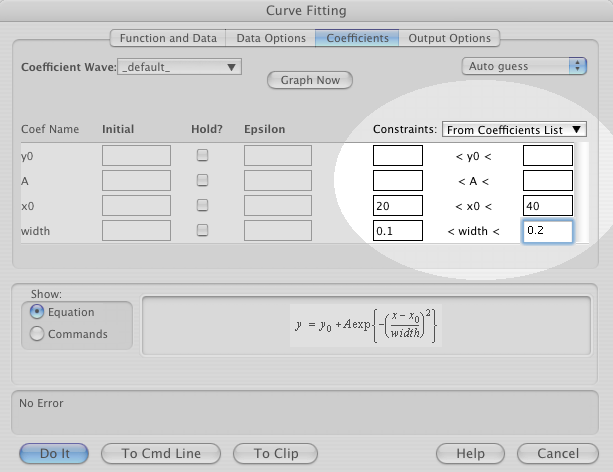
More complex constraints are expressed as arithmetic expressions in a string array which can be edited in a table:
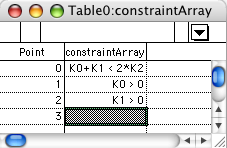

Forum

Support

Gallery
Igor Pro 10
Learn More
Igor XOP Toolkit
Learn More
Igor NIDAQ Tools MX
Learn More