
Creating a border on the outer edge of 2-D surface in Gizmo
I have several 2-D plots made using Gizmo tool in Igor Pro7. Some of them have complex shapes and in order to make them visually better I was looking to make a border with some color (say black) around the 2-D surface. One plot is shown with this question.
Is making such a border possible ? How ?
Thanks.
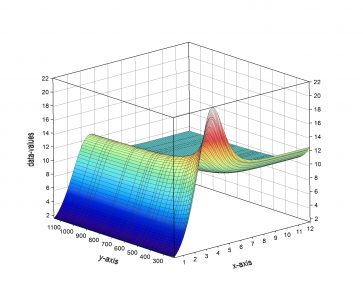







August 28, 2016 at 01:26 am - Permalink
That's a good suggestion. For the time being I am using this idea to get this done.
Thanks.
-Ankit
August 28, 2016 at 09:26 pm - Permalink
I am not a big fan of grids on backplanes. I think they make the graph unnecessarily busy without adding useful information.
You can make your surface really stand out, by setting your surface to a single color and then simply execute on the command line:
ModifyGizmo EnhanceThis will add various attributes to your display list. At this point you only need to change the direction of the lighting and the shininess to obtain desired effect.
A.G.
WaveMetrics, Inc.
August 29, 2016 at 06:58 am - Permalink