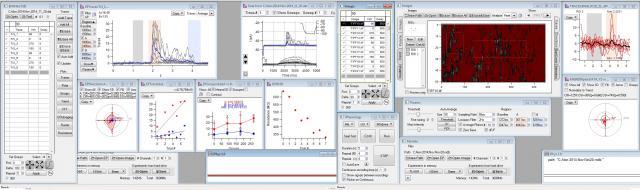iPhys
iPhys is a dual image analysis / electrophysiology acquisition and analysis suite. Readable formats include TIFF image files, text data files and iPhys generated data files. The software was developed with increased automation of basic procedures in mind. For example, the user doesn't need to specify a file name for saving acquisition files, as they are automatically saved into the working directory. The user enjoys an extensive graphical interface with sticky windows (making dragging multiple windows easy), easy to activate and close plots and one click generated complex analysis modules. iPhys is most appropriate for image files with a small (<20) number of ROIs and for a single electrode recordings. For image analysis, options include arbitrary ROI shapes, adjustable parameters between images, fast selection of temporal regions of analysis and heat plots. Additional graphs that can be automatically generated are polar plots of directional data, group plot to display sub-divisions of the dataset, trend plot, variability and power analysis, extensive ANOVA panel, FFT and more. Each dataset can be viewed as a whole or divided into groups or to arbitrary selections. For electrophysiology, analysis includes, in addition to the above, automatic spike (action potential) detection, filtering and basic and advanced statistical analysis (calculation of standard deviation, SNR and ANOVA).
Experiments (data and plots) can be saved to memory or hard drive for easy manipulation, batch processing and retrieval. This powerful option makes combining different experiments easy, while preserving all the information of the individual experiments.
Additional module integrated in the software is visual stimulation with an external device, which was originally used for stimulation of a retinal tissue.
View All Releases
Experiments (data and plots) can be saved to memory or hard drive for easy manipulation, batch processing and retrieval. This powerful option makes combining different experiments easy, while preserving all the information of the individual experiments.
Additional module integrated in the software is visual stimulation with an external device, which was originally used for stimulation of a retinal tissue.
Project Details
Current Project Release
iPhys IGOR.6.30.x-2.02
| Release File: | iPhys 2.01.zip (2.45 MB) |
| Version: | IGOR.6.30.x-2.02 |
| Version Date: | |
| Version Major: | 2 |
| Version Patch Level: | 2 |
| OS Compatibility: | Windows |
| Release Notes: | Fixed slow acquisition speed on some systems |

Forum

Support

Gallery
Igor Pro 10
Learn More
Igor XOP Toolkit
Learn More
Igor NIDAQ Tools MX
Learn More