
Panel Control to Draw or Edit Marker Waves
This uses a panel to create, edit, and clear a drawing wave. The waves are created in the current data folder and have the names drawwaveY and drawwaveX.
// a static constant to set the panel name StrConstant k_panelname = "WaveDrawEdit" // change this to set your desired marker style to create and edit the marker wave Function set_DrawMarkerStyle(frontimgwin) string frontimgwin // set your desired marker style here ModifyGraph/W=$frontimgwin mode=3,marker=8,msize=5,mrkThick=2 return 0 end // call this to create the panel Function show_DrawControlPanel() : Panel NewPanel/W=(50,50,250,100)/N=$k_panelname as "Wave Draw/Edit" ModifyPanel/W=$k_panelname fixedSize=1,noEdit=1 Button bDrawControl,pos={15,10},size={50,20}, fSize=14, userdata(draw)="start",proc=ButtonProc,title="Start" Button bEdit,pos={70,10},size={50,20},fSize=14,proc=ButtonProc,title="Edit",disable=2 Button bClear,pos={130,10},size={50,20},fSize=14,proc=ButtonProc,title="Clear",disable=2 return 0 end // do or end the drawing or editing Function do_Draw() string udata, frontimgwin udata = GetUserData(k_panelname,"bDrawControl","draw") frontimgwin = WinName(0,1,1) strswitch(udata) case "start": Button bDrawControl, win=$k_panelname, userdata(draw)="end", title="End..." Button bEdit, win=$k_panelname, disable=2 Button bClear, win=$k_panelname, disable=2 // the drawing waves are created in the current data folder make/N=0/O drawwaveX, drawwaveY SetDrawLayer/W=$frontimgwin ProgFront GraphWaveDraw/W=$frontimgwin/L/T/O drawwaveY, drawwaveX set_DrawMarkerStyle(frontimgwin) break case "end": GraphWaveEdit/W=$frontimgwin/T=1 drawwaveY GraphNormal/W=$frontimgwin SetDrawLayer/W=$frontimgwin UserFront Button bDrawControl, win=$k_panelname, userdata(draw)="start", title="Start" Button bEdit, win=$k_panelname, disable=0 Button bClear, win=$k_panelname, disable=0 break endswitch return 0 end // edit the drawing Function do_Edit() string frontimgwin = WinName(0,1,1) Button bDrawControl, win=$k_panelname, userdata(draw)="end", title="End..." Button bEdit, win=$k_panelname, disable=2 Button bClear, win=$k_panelname, disable=2 SetDrawLayer/W=$frontimgwin ProgFront GraphWaveEdit/T=1/W=$frontimgwin drawwaveY return 0 end // clear the drawing Function do_Clear() string frontimgwin = WinName(0,1,1) GraphNormal/W=$frontimgwin SetDrawLayer/W=$frontimgwin UserFront RemoveFromGraph/W=$frontimgwin/Z drawwaveY Button bEdit, win=$k_panelname, disable=2 Button bClear, win=$k_panelname, disable=2 return 0 end // button control Function ButtonProc(ba) : ButtonControl STRUCT WMButtonAction &ba switch( ba.eventCode ) case 2: // mouse up strswitch(ba.ctrlName) case "bDrawControl": do_draw() break case "bEdit": do_edit() break case "bClear": do_clear() break endswitch break case -1: // control being killed break endswitch return 0 end
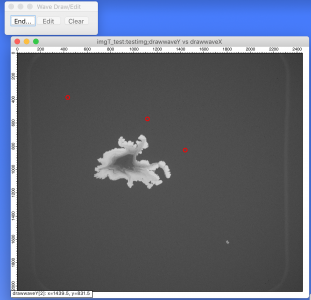

Forum

Support

Gallery
Igor Pro 10
Learn More
Igor XOP Toolkit
Learn More
Igor NIDAQ Tools MX
Learn More

With one clever change, the system now keeps the markers for the drawing also when clicking the End... button. It first toggles to GraphWaveEdit/T=1, then toggles to GraphNormal.
April 24, 2020 at 08:43 am - Permalink