
How to remove brightness gradient?
during my experiments I recorded a lot of PEEM-Images which show a brightness gradient for example from down right to the upper left corner (see attached image). Up to now, to remove such gradient I extracted a line profile along the red line, made a linear fit to it, generate a 2D plane of it with the slope of the fit and subtracted this wave from the image.
Is there some better method to do this automatically?:
1. Find the brightness gradient
2. Fit this to a 2D-Polynom and subtract this from the image
Thanks a lot
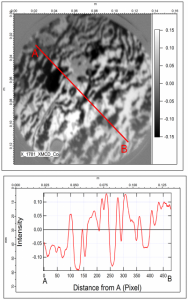







ImageRemoveBackgroundoperation.May 9, 2014 at 08:08 am - Permalink
this was one of my first ideas but there is not a real background. What you see inside the circles are magnetic domains.
May 9, 2014 at 08:17 am - Permalink
Fitting and subtracting a polynomial is what ImageRemoveBackground does. But the plane fitted by ImageRemoveBackground may have have a non-zero gradient component orthogonal to the direction that you identify manually. Is that the issue?
Perhaps the problem is in
Can you explain a bit more how you do this?
Or, tell us exactly how ImageRemoveBackground fails for you.
May 9, 2014 at 10:46 am - Permalink
But ImageRemoveBackground allows you to pick regions of interest where the 2D polynomial fit will be done. If you select just spots in dark areas, I think it should do what you want.
To start looking into it, select Analysis->Packages->Image Processing. In the Image menu, find Remove Background. The selection of the areas to fit is manual using that control panel. I don't know how hard it would be to find suitable spots in your images automatically. It could be tricky.
John Weeks
WaveMetrics, Inc.
support@wavemetrics.com
May 9, 2014 at 04:16 pm - Permalink