
programmatic conversion of picture format
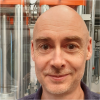
tony
Is there, or could there be, a programmatic way to do the equivalent of the 'convert to high resolution png' button in the pictures window?
I'm thinking about how I can load image data from the clipboard. My thought is to use LoadPict, followed by SavePict to save a temporary file and then LoadImage to load the data. If I find vector graphics in the clip I don't know how to force a conversion.






Hi Tony,
It is not clear what kind of vector graphic you want to support. The ImageLoad operation in IP9 does not support vector graphics formats and so image file conversions would have to be done using other software (platform dependent). Many applications load the clipboard with more than one flavor of the data so LoadPict may be able to select a format that it can handle. If LoadPict can't handle the image format you are in the ExecuteScriptText domain.
A.G.
April 29, 2022 at 06:05 am - Permalink
If I copy a section from a pdf, Igor can load from the clipboard as a picture (TYPE is PDF, and I'm pretty sure in the example I'm looking at that the picture holds vector graphics rather than embedded bitmap). Igor can also convert that picture to standard or high resolution png (two buttons in the Pictures panel). From there, the route to turning the png into a wave is clear, if a little convoluted. So Igor can do what I want, I just don't have a way to 'push the button'.
April 29, 2022 at 06:25 am - Permalink
Tony,
This GUI is pretty ancient and it is not supported by explicit operations/functions.
An ugly workaround is to programmatically create an empty graph window and draw the image (DrawPict) from which it is straightforward to save it as something else.
An obscure feature that you may find handy is if you draw into a Gizmo window you might be able to save directly into a wave using ExportGizmo. You may have to create one fake Gizmo object (invisible) in order to get the feature to work.
A.G.
April 29, 2022 at 07:31 am - Permalink
Great, thanks.
I had considered a workaround of that type. It sounds like ExportGizmo might do the trick. I'll report back here after giving it a try.
April 29, 2022 at 07:59 am - Permalink
this worked for me.
loads jpeg, tiff, png or vector graphics from clipboard as a wave.
May 2, 2022 at 11:39 am - Permalink