
Expand a zip archive (platform agnostic)
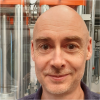
tony
Function to expand a zip archive. Works on Mac and on Windows 8 and later.
See also Andrew Nelson's ZIP XOP and Jan Ilavsky's code snippet.
// utility function, inflates a zip archive // verbose=1 to print output from executescripttext function unzipArchive(string archivePathStr, string unzipPathStr, [int verbose]) verbose = ParamIsDefault(verbose) ? 1 : verbose string validExtensions = "zip;" // set to "" to skip check string msg, unixCmd, cmd GetFileFolderInfo /Q/Z archivePathStr if (V_Flag || V_isFile==0) printf "Could not find file %s\r", archivePathStr return 0 endif if (ItemsInList(validExtensions) && FindListItem(ParseFilePath(4, archivePathStr, ":", 0, 0), validExtensions, ";", 0, 0) == -1) printf "%s doesn't appear to be a zip archive\r", ParseFilePath(0, archivePathStr, ":", 1, 0) return 0 endif if (strlen(unzipPathStr) == 0) unzipPathStr = SpecialDirPath("Desktop",0,0,0) + ParseFilePath(3, archivePathStr, ":", 0, 0) sprintf msg, "Unzip to %s:%s?", ParseFilePath(0, unzipPathStr, ":", 1, 1), ParseFilePath(0, unzipPathStr, ":", 1, 0) DoAlert 1, msg if (v_flag == 2) return 0 endif else GetFileFolderInfo /Q/Z unzipPathStr if (V_Flag || V_isFolder==0) sprintf msg, "Could not find unzipPathStr folder\rCreate %s?", unzipPathStr DoAlert 1, msg if (v_flag == 2) return 0 endif endif endif // make sure unzipPathStr folder exists - necessary for mac NewPath /C/O/Q acw_tmpPath, unzipPathStr KillPath /Z acw_tmpPath if (stringmatch(StringByKey("OS", IgorInfo(3))[0,2],"Win")) // Windows // The following works with .Net 4.5, which is available in Windows 8 and up. // current versions of Windows with Powershell 5 can use the more succinct PS command // 'Expand-Archive -LiteralPath C:\archive.zip -DestinationPath C:\Dest' string strVersion = StringByKey("OSVERSION", IgorInfo(3)) variable WinVersion = str2num(strVersion) // turns "10.1.2.3" into 10.1 and 6.23.111 into 6.2 (windows 8.0) if (WinVersion<6.2) Print "unzipArchive requires Windows 8 or later" return 0 endif archivePathStr = ParseFilePath(5, archivePathStr, "\\", 0, 0) unzipPathStr = ParseFilePath(5, unzipPathStr, "\\", 0, 0) cmd = "powershell.exe -nologo -noprofile -command \"& { Add-Type -A 'System.IO.Compression.FileSystem';" sprintf cmd "%s [IO.Compression.ZipFile]::ExtractToDirectory('%s', '%s'); }\"", cmd, archivePathStr, unzipPathStr else // Mac sprintf unixCmd, "unzip '%s' -d '%s'", ParseFilePath(5, archivePathStr, "/", 0,0), ParseFilePath(5, unzipPathStr, "/", 0,0) sprintf cmd, "do shell script \"%s\"", unixCmd endif ExecuteScriptText /B/UNQ/Z cmd if (verbose) Print S_value // output from executescripttext endif return (v_flag == 0) end

Forum

Support

Gallery
Igor Pro 9
Learn More
Igor XOP Toolkit
Learn More
Igor NIDAQ Tools MX
Learn More
Note, this: StringByKey("OSVERSION", igorinfo(3)) returns for Windows 10 something like 6.3.18363, not user friendly 8 or 10. This seems to work and returns either 8 or 10 as expected:
variable WinVersion=str2num(StringByKey("OS", igorinfo(3))[7,12])February 22, 2020 at 02:39 pm - Permalink
In reply to Note, this: StringByKey(… by ilavsky
Thanks, I've edited the code snippet to use your suggested method.
February 24, 2020 at 12:52 pm - Permalink
In reply to Thanks, I've edited the code… by tony
And edited again to include a fix from Jim Prouty. So Windows 8.0 is actually version 6.2 - go figure!
April 8, 2020 at 04:50 am - Permalink
FYI, Igor 9, in beta soon, has a new built-in UnzipFile operation that can unzip a file.
April 8, 2020 at 07:19 am - Permalink
edited snippet to add quotes around mac paths.
January 26, 2021 at 02:57 am - Permalink
I seemed to have missed the windows version discussion. "Predefined Global Symbols" says that MACINTOSH and WINDOWS are compile time defines for the platforms. So you can do
which does the job
January 26, 2021 at 02:24 pm - Permalink
In reply to I seemed to have missed the… by thomas_braun
@thomas_braun
Yes, #ifdef WINDOWS is an arguably better alternative to other methods of checking the platform. The issue with the original version was the check for windows version >=8, which can be done with a call to IgorInfo, but you have to be aware that window 8 self identifies as windows 6.2. AFAIK, the code above does what it should. My recent edit was a fix for mac paths that have spaces.
I see that you live in hope of a port to a "new platform" :)
January 26, 2021 at 11:54 pm - Permalink
> I see that you live in hope of a port to a "new platform" :)
Yes! And I also learned that future proofing code can avoid hours of debugging.
January 27, 2021 at 07:46 am - Permalink