
ColorScale axis

KZarzana
In Igor 6.3.7.2, the axis on the ColorScale appeared to have a width of 0, and if you set the color scale frame thickness to 0 you have tick marks on the side of the ColorScale, but no visible axis line. In Igor 8.0.3.3, the ColorScale axis seems to have a width of 1 point, and the axis is slightly offset from the ColorScale frame. If you set the frame thickness to 0, there is still a visible axis on the color scale. I used a Win10 machine for all these tests.
Is there a way to adjust the thickness of the axis (or the axis position so that it overlaps with the ColorScale frame) in the latest version of Igor?
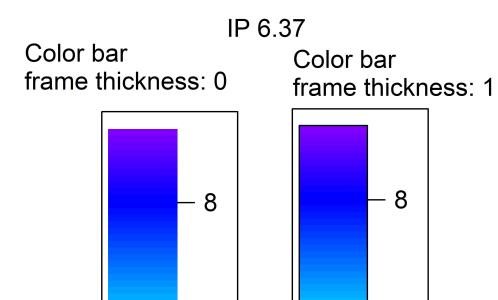
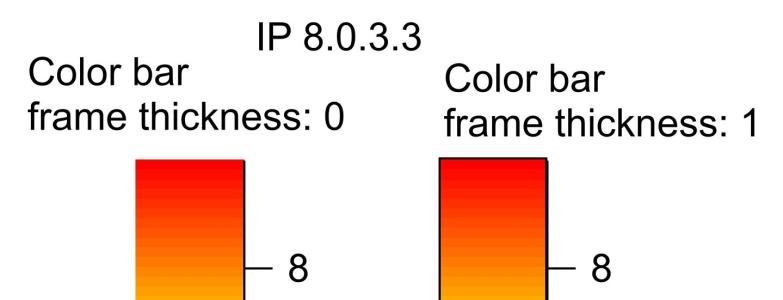

Forum

Support

Gallery
Igor Pro 9
Learn More
Igor XOP Toolkit
Learn More
Igor NIDAQ Tools MX
Learn More






This looks like a bug that should be reported using the Help->Contact Support menu item.
April 16, 2019 at 05:07 pm - Permalink
Fixed in the Nightly Build.
April 18, 2019 at 05:38 pm - Permalink