
LoadImage fails when using /RAT option
aahemm
Hello all:
I'd like to load images using the LoadImage command. Additionally I'd like to extract the exif-information from each jpeg image loaded (filter is set, so there are just jpegs).
If I'm loading files using this
ImageLoad /Q /T=jpeg fileToLoad
all files are loaded into the current data folder - like expected
To read exif-tags I added the /RAT Option
ImageLoad /RAT /Q /T=jpeg fileToLoad
If I'm loading a 500kb jpeg Igor gives an error that some wave size exceeded (picture attached).
I'm running Igor 8.02 on MacOS 10.14.2
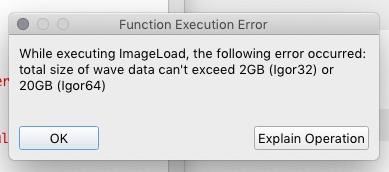

Forum

Support

Gallery
Igor Pro 9
Learn More
Igor XOP Toolkit
Learn More
Igor NIDAQ Tools MX
Learn More






I haven't tried to duplicate this behavior, however, the /RAT flag is intended to read tags in a TIFF file. Perhaps this indicates that the ImageLoad operation should be checking for this inappropriate use of the flag.
December 28, 2018 at 08:55 am - Permalink
Hey,
thank you for your comment but this is not true - according to the manual. It should work using tiff files as well as jpegs.
I've added a screenshot of the manual for your information - or I'm completely misunderstanding ... might be true, too.
December 28, 2018 at 12:28 pm - Permalink
It is difficult to determine what is going on here. I suggest that you send a copy of the JPEG file and the command that you are using to support@wavemetrics.com.
A.G.
WaveMetrics, Inc.
January 3, 2019 at 01:18 pm - Permalink