
【ModifyGragh】 does not work on my box plot

eric_yan
I am using procedure to do a box plot. But when I carried out the order, the error happened:While executing Modifygraph, the following error occurred: trace is not on graph. Also, the graph is wrong, although all waves had been loaded in the graph.
I do not know how to solve this problem.
I guess it may associate with that I use [wave = $("")] and when [Modifygraph] execute, it can not find the wave.
It is the main function:
Function Diurnal_distrib(timeline,data,p1,p2,p3,p4,p5,wName)
wave timeline, data
variable p1,p2,p3,p4,p5
string wName
string ListOfPercentiles =num2str(p1)+";"+num2str(p2)+";"+num2str(p3)+";"+num2str(p4)+";"+num2str(p5)
Make/O/N=24 $("W_p1"+wName),$("W_p2"+wName),$("W_p3"+wName),$("W_p4"+wName),$("W_p5"+wName),$("avera"+wName)
Wave W_p1=$("W_p1"+wName),W_p2=$("W_p2"+wName),W_p3=$("W_p3"+wName),W_p4=$("W_p4"+wName),W_p5=$("W_p5"+wName),avera=$("avera"+wName)
//Make/O/N=24 W_p1,W_p2,W_p3,W_p4,W_p5,avera
Make/O/N=24 temp_hour=p
Make/O/N=(numpnts(data)) hour_data
Make/O/T/N=24 txtWave
txtWave=num2str(p)
variable i
for (i=0;i hour_data[i]=determinehour(timeline[i])
endfor
string p1_str="temp_p_"+num2str(p1)
string p2_str="temp_p_"+num2str(p2)
string p3_str="temp_p_"+num2str(p3)
string p4_str="temp_p_"+num2str(p4)
string p5_str="temp_p_"+num2str(p5)
for (i=0;i<24;i+=1)
Extract/O data,temp,hour_data==i
WaveTransform zapNaNs, temp
fWavePercentile("temp", ListOfPercentiles, "temp_p", 0, 0, 0)
wave temp_p1=$p1_str
wave temp_p2=$p2_str
wave temp_p3=$p3_str
wave temp_p4=$p4_str
wave temp_p5=$p5_str
W_p1[i]=temp_p1[0]
W_p2[i]=temp_p2[0]
W_p3[i]=temp_p3[0]
W_p4[i]=temp_p4[0]
W_p5[i]=temp_p5[0]
avera[i]=mean(temp)
endfor
Display W_p5,W_p4,W_p3,W_p2,W_p1,avera vs txtWave
print "yes no"
ModifyGraph mode(avera)=3,marker(avera)=16,hbFill(avera)=0,msize(avera)=3
print "yes"
ModifyGraph tomode(W_p1)=1, mode(W_p1)=3, marker(W_p1)=9,rgb(W_p1)=(0,0,0),mode(W_p2)=1
ModifyGraph toMode(W_p2)=1,rgb(W_p2)=(0,0,0),toMode(W_p3)=1,toMode(W_p4)=1
ModifyGraph mode(W_p5)=8,marker(W_p5)=9,rgb(W_p5)=(0,0,0)
ModifyGraph toMode(W_p5)=1
ModifyGraph rgb(W_p4)=(65535,65535,65535),useBarStrokeRGB(W_p4)=1,rgb(W_p3)=(65535,65535,65535),useBarStrokeRGB(W_p3)=1
End Function
Function Determinehour(dt)
Variable dt // Input date/time value
Variable time = mod(dt, 24*60*60) // Get the time component of the date/time
return trunc(time/(60*60))
End
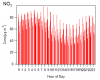






The reason for the error is that you are confusing wave references (e.g., w_p1) with trace names. Execute this for an explanation:
April 17, 2018 at 09:30 pm - Permalink
John Weeks
WaveMetrics, Inc.
support@wavemetrics.com
April 18, 2018 at 09:10 am - Permalink
Thanks for your help. Now I can use "modifygraph" to change the trace. Now I have some new problems. I use the hour as txt format displaying on my graph and I make the "txtWave" by "Make" operation. However it looks to crowed on the axis and I can not modify it(for example, I cannot set major ticks, minor ticks or tick increment ). Then I make a number wave to display hours of day. Howvever, two new problems exist. Firstly, it seems that the middle of bars on the gragh"diurnal_by_number" were not aligned with the axis number precisely. Secondly, I can not modify the "category gap" and "bar gap" on the "axis" of "modify axis" dialog any more and all bars were lined together, which I want to change.
I post the two pictures which x-axis were txt and number respectively. Would you please help me solve the problems?
Thank you again.
Eric
April 23, 2018 at 02:11 am - Permalink
April 23, 2018 at 08:55 am - Permalink
John Weeks
WaveMetrics, Inc.
support@wavemetrics.com
April 23, 2018 at 10:14 am - Permalink