
HDF5 browser

clauful
I installed the HDF5 package (for 64-bit Igor version) and worked fine, I can launch the browser from the Data/Load wave menu and load a
My problem is that the resolution of the panel is wrong and appears to big for my screen.
I cannot see many parts of it, like the panels for Group Attributes (that should be located in the bottom left), Dataset Attributes (bottom right) and also the "Preview options" and "Load Dataset Options", because, I presume, they fall out of the window that I can see (see attached screenshot).
It also does not help if I try to resize it.
I tried to access (and possibly change) the HDF5 browser preferences in the HDF5BrowserSavePackagePrefs Function, but did not succeed.
Can someone help out?
Thanks a lot.
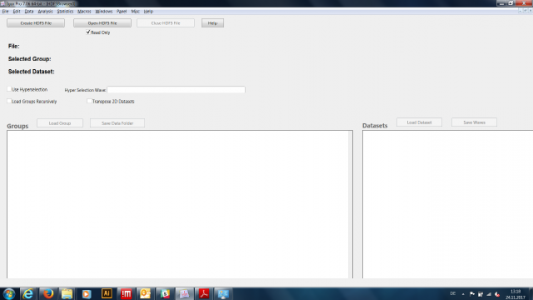






Send this to support@wavemetrics.com if that doesn't help.
--Jim Prouty
Software Engineer, WaveMetrics, Inc.
November 24, 2017 at 07:11 am - Permalink
Just wondering was this problem ever solved? I am also having the same problem.
It doesnt seem to have anything to do with the screen size or maximising/minimising the window.
I am using version Igor Pro 7.0.2.2
December 13, 2017 at 01:59 pm - Permalink
Start by updating Igor to the lastest by choosing Help->Updates for Igor Pro.
December 13, 2017 at 02:17 pm - Permalink
John Weeks
WaveMetrics, Inc.
support@wavemetrics.com
December 13, 2017 at 04:32 pm - Permalink
December 16, 2017 at 10:13 am - Permalink