
Coordinate Data from 3D Surface Plot
I know I can write a script to generate the x and y data as the points are evenly spaced and then assign the z values from the height retrace to these values to create a wave with x, y, and z info but would prefer an easy way to extract all 3. Moreover, I'll be overlaying this 3D topographical data with elasticity data, is it possible to extract that data simultaneously with my 3D cartesian data in a way that will maintain the spatial relationship?
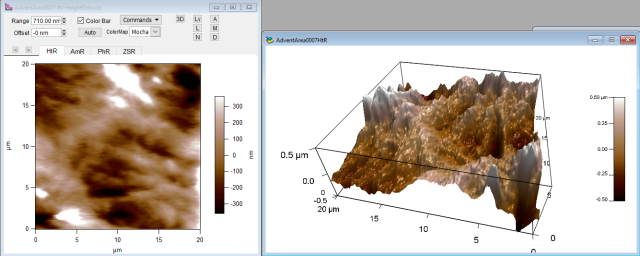







A.G.
WaveMetrics, Inc.
March 14, 2017 at 03:33 pm - Permalink
The images captured by an AFM are always multi-dimensional, no matter how the data is represented. In the image on the left the color coding encodes for the height data (HtR tab selected, R stands for retrace).
All it will take to get the triplet (x,y,z) is to position the cursor wherever you want on the image on the left. How do you do that?
You would call the info pane by pressing
ctrl+ior issuingshowinfowhen the left window is top window. The pane will appear below the window (see attached image: image1.png)You wold drag and drop the cursor on a feature you would want (see image: image2.png)
Now if you want to read programmatically the positions of the cursor/s, you would have to look for the following set of functions
hcsr(); vcsr(); zcsr();. (i.e.)Good luck!
March 15, 2017 at 01:31 am - Permalink
Thanks for the advice! I had noticed that the cursor feature provided x, y, and z data but was unsure if there was a way to manipulate this within an igor procedure to sequentially go through each of the points and lines and have not had much luck finding a way to do so. Might you know if this is possible or should I base a procedure around a loop using AxisValFromPixel to gather axis data?
March 15, 2017 at 06:58 am - Permalink
This is too convoluted. The waves for the images (essentially, the images) are stored in the following path: root:images:_name_. Take a look.
best,
_sk
March 15, 2017 at 09:29 am - Permalink
Much thanks! I believe I've found a way to go about this.
March 22, 2017 at 06:41 am - Permalink
John Weeks
WaveMetrics, Inc.
support@wavemetrics.com
March 28, 2017 at 10:25 am - Permalink