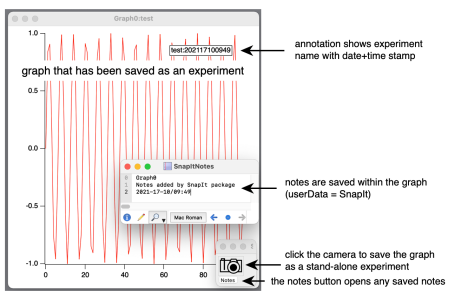SnapIt!

SnapIt! is a floating panel with a camera icon button that is used to save the front-most graph as an experiment. All the waves needed to recreate the graph are saved with the graph.
Use this package for example when you are making changes to data and want to chart the progress at key steps, with an option to recover the data belonging exactly to each key step. You can also later merge the snapshots into one comprehensive experiment file for review (you must do this via the command line). The snapshot is always only of the frontmost graph, and the graph is tagged with an additional snapshot annotation that you control (the initial value is a graphname+date-time stamp).
Features
Distribution Details
Installation
- Single click on a button to save of a graph to an experiment
- Automatic DateTime stamp when saving graph to experiment
- Add notes to graph as it is being saved that can be recovered from the graph in a merged experiment
- Merge snap shot experiments (via the command line)
- You can do almost all the same things as above by using the File / Save Graph menu selection. The potential benefits of this package by comparison are that you:
- have a floating camera icon button to "click on" when a graph is to be saved as an experiment rather than needing to select a menu option
- can save the experiment with an automatically generated date + time stamp rather than having to decide this information "manually"
- can automatically save notes (that are date+time stamped) with each graph as a log report when the graph-experiment is opened separately
- can have a pre-built command to merge experiments
Merging a sequence of saved experiments requires a bit of addition know-how (indeed, saving and merging graph experiments is noted as an Advanced Topic in the Igor manual). With SnapIt, you can merge experiments via a command line SnapIt#MergeSnapShots(). A code snippet posted here can also be used to merge experiments that you create with this panel or with the SaveGraphCopy command. Caveats apply as noted in the Igor Pro manual.
I welcome requests for these and other features in the Feature Request portion of this page.- Experiments: none
- Procedure Files: SnapIt
- XOPS: none
- Demos: QuickTime movie demo
- Requires Packages: NONE*
- Help Files: SnapIt.ihf
- Documentation: the Web pages for this project
- Put the SnapIt.ipf file somehow in your User Procedures folder and use an #include "SnapIt" to activate it. To have it always active for all experiments, put the SnapIt.ipf file somehow in your User Procedures folder and then store in the Igor Procedures folder a shortcut (alias) to this file. The panel is opened from the Graph:Panels:SnapIt menu.
Project Details
Current Project Release
| Release File: | SnapItv200.zip (157.63 KB) |
| Version: | 2.00 |
| Version Date: | |
| Version Major: | 2 |
| Version Patch Level: | 00 |
| OS Compatibility: | Windows Mac-Intel |
| Release Notes: |
# Bug Fixes - avoids clash when chosen experiment name exists # Changes - depreciated dependence on PackageTools # Improvements - compliant with Package Updater |

Forum

Support

Gallery
Igor Pro 9
Learn More
Igor XOP Toolkit
Learn More
Igor NIDAQ Tools MX
Learn More