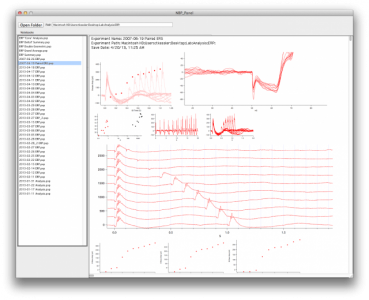Igor preview generator for OS X

tkessler
This project will automatically create a preview of a saved Igor experiment by compiling its available windows into a notebook and saving the notebook in a central location and keep track of them with a UUID that matches a generated UUID string stored in the experiment.
The script will list the pxp files in the specified folder (instead of the notebook previews), and when you select one it will access the UUID stored in the pxp and match it to the appropriate preview file (or display "No Preview Available" if a preview has not yet been generated).
Furthermore, if you double-click the file in the preview panel then Igor will open it (or if you hold the Option key while doing this then Igor will reveal that experiment file in the Finder).
In addition, I've included a hook to generate the UUID and a preview for each experiment when it is saved (and tucked the notebook generation into the background), so this will be done automatically for any newly saved experiments and users will only see Igor take a split second longer to save when they press Command-S.
Lastly, the File menu that shows the preview browser panel by default, but if you hold the Option key then the menu entry will switch to "Generate Preview," which will create a UUID (only if one does not currently exist) and corresponding preview notebook file for the current experiment. Holding the Option key will also reveal a "Check Previews" option in the File menu, that will scan the current preview files and list any for which the preview does not have an accurate record of the corresponding experiment file location, allowing you to remove or update them accordingly.
Unfortunately some of these modifications tap into the OS X BSD layer via Igor's "ExecuteScriptText" command to run "do shell script" and execute the CLI tools "uuidgen" and "open." If there are equivalents in Windows then this can be used for Windows machines as well, but as it is, because of these requirements it's limited to OS X.
Pardon any funky programming approaches, but it should work nicely (at least for OS X users). I'm currently running OS X 10.8, but I believe the uuidgen and open commands are present in all versions of OS X supported with Igor 6. I've only tested this in Igor 6.3, but I expect it will work in recent older versions as well.
This project is an adaptation of the Experiment Preview project by jtigor, which largely uses the code from that project but reworks it to centralize the previews and offer direct file opening support from the panel, which I have not found to be available in the Windows version of Igor.
View All Releases
The script will list the pxp files in the specified folder (instead of the notebook previews), and when you select one it will access the UUID stored in the pxp and match it to the appropriate preview file (or display "No Preview Available" if a preview has not yet been generated).
Furthermore, if you double-click the file in the preview panel then Igor will open it (or if you hold the Option key while doing this then Igor will reveal that experiment file in the Finder).
In addition, I've included a hook to generate the UUID and a preview for each experiment when it is saved (and tucked the notebook generation into the background), so this will be done automatically for any newly saved experiments and users will only see Igor take a split second longer to save when they press Command-S.
Lastly, the File menu that shows the preview browser panel by default, but if you hold the Option key then the menu entry will switch to "Generate Preview," which will create a UUID (only if one does not currently exist) and corresponding preview notebook file for the current experiment. Holding the Option key will also reveal a "Check Previews" option in the File menu, that will scan the current preview files and list any for which the preview does not have an accurate record of the corresponding experiment file location, allowing you to remove or update them accordingly.
Unfortunately some of these modifications tap into the OS X BSD layer via Igor's "ExecuteScriptText" command to run "do shell script" and execute the CLI tools "uuidgen" and "open." If there are equivalents in Windows then this can be used for Windows machines as well, but as it is, because of these requirements it's limited to OS X.
Pardon any funky programming approaches, but it should work nicely (at least for OS X users). I'm currently running OS X 10.8, but I believe the uuidgen and open commands are present in all versions of OS X supported with Igor 6. I've only tested this in Igor 6.3, but I expect it will work in recent older versions as well.
This project is an adaptation of the Experiment Preview project by jtigor, which largely uses the code from that project but reworks it to centralize the previews and offer direct file opening support from the panel, which I have not found to be available in the Windows version of Igor.
Project Details
| Project Screenshots: | http://www.igorexchange.com/files/Screen%20Shot%202013-04-20%20at%205.04.49%20PM.png |
Current Project Release
Igor preview generator for OS X IGOR.6.01.x-1.10
| Release File: | OSXExperimentPreview_1.10.ipf (30.89 KB) |
| Version: | IGOR.6.01.x-1.10 |
| Version Date: | |
| Version Major: | 1 |
| Version Patch Level: | 10 |
| OS Compatibility: | Mac-Intel |
| Release Notes: |
Adds a new feature where if you open the File menu with the Option key held, the menu will now have a "Check Previews" item. Selecting this will scan the current set of generated previews and list any for which the preview does not have an accurate record of the experiment file location. This may help in cleaning up any abandoned previews (i.e., if the original PXP file has been deleted, leaving the preview behind). |

Forum

Support

Gallery
Igor Pro 9
Learn More
Igor XOP Toolkit
Learn More
Igor NIDAQ Tools MX
Learn More