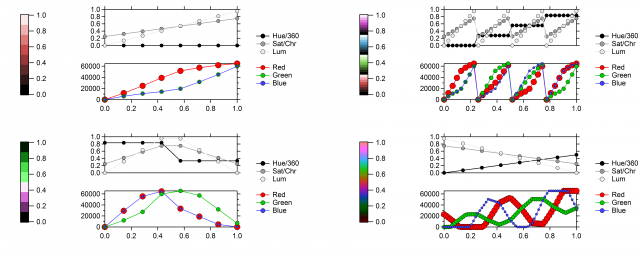HSL/HCL Colour Table Creator with GUI
This package allows the user to easily create their own custom colour tables for use in other Igor plots (either to define colours in image plots, or for colouring traces/data-points).
The interface allows the user to create four distinct types of colour table:
In all of the tables generated, the user is able to specify linear changes in Saturation/Chroma and Lightness/Luminance for each Hue displayed. When creating a Hue Blended table, the Hue also varies along with the Saturation/Chroma and Lightness/Luminance.
Other features include:
Click on the thumbnail at the top right of the package description to see some examples of the colour tables which you can create.
View All Releases
The interface allows the user to create four distinct types of colour table:
- Single Hue table
- Bi-polar (Double Hue) table
- Multi Hue Category table
- Hue Blend table
In all of the tables generated, the user is able to specify linear changes in Saturation/Chroma and Lightness/Luminance for each Hue displayed. When creating a Hue Blended table, the Hue also varies along with the Saturation/Chroma and Lightness/Luminance.
Other features include:
- Ability to specify number of colours in the table
- Scaling of colour tables to data range of interest
- Import panel parameters from previously created colour tables
- Produce plots showing the colour table and the variation in RGB/HSL/HCL for each entry in the colour table
Click on the thumbnail at the top right of the package description to see some examples of the colour tables which you can create.
Project Details
Current Project Release
HSL/HCL Colour Table Creator with GUI IGOR.6.30.x-1.0
| Release File: | HCL_ColourTabs.ipf (20.57 KB) |
| Version: | IGOR.6.30.x-1.0 |
| Version Date: | |
| Version Major: | 1 |
| Version Patch Level: | 0 |
| OS Compatibility: | Mac-Intel Windows |
| Release Notes: | First version suitable for release. |

Forum

Support

Gallery
Igor Pro 10
Learn More
Igor XOP Toolkit
Learn More
Igor NIDAQ Tools MX
Learn More