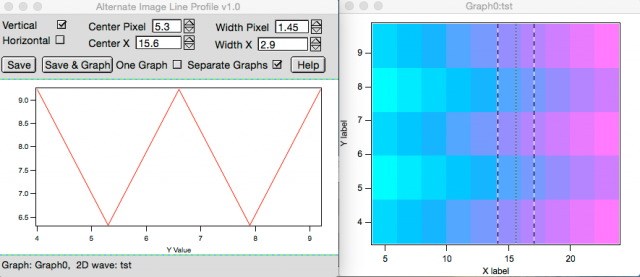ALP Alternate Line Profile

rkigorexch
Why ALP?
The Igor 7 image line profile has fewer features than in Igor 6. Wavemetrics is not currently planning to make significant changes, the
workaround suggested is to use IP6 procedures. Some issues are:
- The profile graph cannnot be modified, or the data explored, for example with a cursor.
- Does not take wave scaling into account.
- No longer possible to graph a profile, it can only be saved. (Has been changed in Igor 7.02)
- The saved wave is now a triplet. This is not visible in the default New Graph menu, inexperienced users can not easily graph it themselves.
- The lines defining the profile are hard to see on dark images.
- If a profile limit goes outside the image, the profile is NaN, instead of truncating at the edge of the image.
- There is no help, only tool tips.
ALP is an Alternate Line Profile package intended to fill some of these needs.
- supports sub-pixel interpolation.
- The profile graph is fully accessible.
- Image wave scaling is used.
- v1.1 handles 2D waves displayed vs X and/or Y waves.
- The profile can be specified in pixel or scaled units.
- There are two graphing options, together in one graph or separate graphs. The single graph option facilitates comparison of profiles from different images.
- The profile lines on the image are easily visible.
- The profiles are saved as three one-D waves, for easy discovery and use. These are the profile, and the corresponding X and Y coords. The
coordinates are in scaled wave units.
- Has readily available help information.
Updates & bug fixes:
- v1.1 Handles X and/or Y axis waves, as well as wave scaling.
The profile graph properties are no longer reset at every update. User modifications "stick".
Saved wave names are more systematic.
- v1.2 Profile graph uses scaled x or y instead of pixels.
Profile width increment adapted to wave scaling/axis wave.
- v1.3 better switching between image windows, ALP parameters are stored in graph user data
ALP lines can be hidden or retained on image when ALP is not the active top window,
see constant HideLinesDefault below to control default behavior
Initial profile adapts to displayed ranges, if whole image not visible.
USING ALP:
- After importing the procedure, select Alternate Line Profile... from the Image Menu. The press the Help button for full information.
View All Releases
The Igor 7 image line profile has fewer features than in Igor 6. Wavemetrics is not currently planning to make significant changes, the
workaround suggested is to use IP6 procedures. Some issues are:
- The profile graph cannnot be modified, or the data explored, for example with a cursor.
- Does not take wave scaling into account.
- No longer possible to graph a profile, it can only be saved. (Has been changed in Igor 7.02)
- The saved wave is now a triplet. This is not visible in the default New Graph menu, inexperienced users can not easily graph it themselves.
- The lines defining the profile are hard to see on dark images.
- If a profile limit goes outside the image, the profile is NaN, instead of truncating at the edge of the image.
- There is no help, only tool tips.
ALP is an Alternate Line Profile package intended to fill some of these needs.
- supports sub-pixel interpolation.
- The profile graph is fully accessible.
- Image wave scaling is used.
- v1.1 handles 2D waves displayed vs X and/or Y waves.
- The profile can be specified in pixel or scaled units.
- There are two graphing options, together in one graph or separate graphs. The single graph option facilitates comparison of profiles from different images.
- The profile lines on the image are easily visible.
- The profiles are saved as three one-D waves, for easy discovery and use. These are the profile, and the corresponding X and Y coords. The
coordinates are in scaled wave units.
- Has readily available help information.
Updates & bug fixes:
- v1.1 Handles X and/or Y axis waves, as well as wave scaling.
The profile graph properties are no longer reset at every update. User modifications "stick".
Saved wave names are more systematic.
- v1.2 Profile graph uses scaled x or y instead of pixels.
Profile width increment adapted to wave scaling/axis wave.
- v1.3 better switching between image windows, ALP parameters are stored in graph user data
ALP lines can be hidden or retained on image when ALP is not the active top window,
see constant HideLinesDefault below to control default behavior
Initial profile adapts to displayed ranges, if whole image not visible.
USING ALP:
- After importing the procedure, select Alternate Line Profile... from the Image Menu. The press the Help button for full information.
Project Details
| Project Documentation: | View Documentation |
| Project License: | See ALP procedure file |
Current Project Release
ALP Alternate Line Profile IGOR.7.00.x-1.3
| Release File: | ALP_1_3.ipf (46.26 KB) |
| Version: | IGOR.7.00.x-1.3 |
| Version Date: | |
| Version Major: | 1 |
| Version Patch Level: | 3 |
| OS Compatibility: | Mac-Intel Windows |
| Release Notes: |
v1.3 better switching between image windows, ALP parameters are stored in graph user data ALP lines can be hidden or retained on image when ALP is not the active top window, see constant HideLinesDefault below to control default behavior Initial profile adapts to displayed ranges, if whole image not visible. |

Forum

Support

Gallery
Igor Pro 9
Learn More
Igor XOP Toolkit
Learn More
Igor NIDAQ Tools MX
Learn More