
The calcium wave is presented in three ways:
1. As a movie.
The neuron was filled with a calcium-sensitive fluorescent dye, synapses onto the neuron were activated repetitively (30 stimuli at 100 Hz), and the fluorescence emission was recorded at a rate of 50 images per second with a CCD camera. A calcium wave intiates in the middle of the primary apical dendrite and propagates in both directions. The wave dies out before invading the soma. The movie plays the images at one tenth speed. Electrophysiological data were collected simultaneously with optical data, and the red trace is the neuron's membrane potential. As the movie plays, a gray bar moves along the red trace. The bar indicates the portion of the electrical data recorded concurrent with the movie frame. The audio that plays with the movie is the electrical data. It's used to emphasize that the wave doesn't initiate until after synaptic stimulation has ceased.
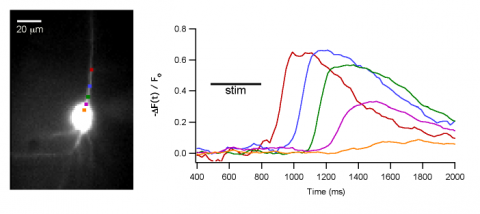
2. As the time course of the calcium fluorescence in specified regions.
Colored squares on the image of the cell define regions of interest. The average fluorescence in each square is calculated for each image in the movie, and the time course of the fluorescence in each square is plotted using the same color as the square. As the wave propagates toward the soma, it first passes through the red region, then the blue region, and then the green region. When the wave reaches the purple region, its amplitude has diminished, and the wave barely invades the orange region at all.
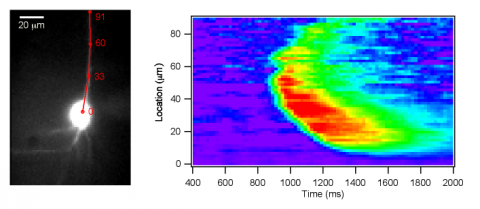
3. As the time course of the calcium fluorescence along a line.
The calcium fluorescence along a line drawn from the middle of the soma to the farthest visible point of the primary apical dendrite is calculated for each image in the movie using Igor's ImageLineProfile operation. The results are plotted as a kymograph, with time on the horizontal axis and location along the line on the vertical axis. A few locations along the line are indicated in the image of the cell. The wave appears in the kymograph as a diagonal band.

Forum

Support

Gallery
Igor Pro 9
Learn More
Igor XOP Toolkit
Learn More
Igor NIDAQ Tools MX
Learn More





