
how to change the color of the border of a marker (modify trace appearance)

anna-roessig
Hi I probably have a really simple question. I was wondering how to add a border to a marker and then how to change the color for the border. I added an image below where you can see my graph. For the black trace I would want a white border for the markers and for the white traces I would want a black border. Can anybody help me?
Thanks a lot.
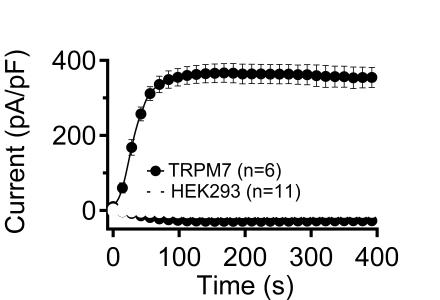

Forum

Support

Gallery
Igor Pro 9
Learn More
Igor XOP Toolkit
Learn More
Igor NIDAQ Tools MX
Learn More






In the Modify Trace Appearance dialog (double-click the trace) with lines and markers, you can select a "stroke color".
February 23, 2020 at 08:47 am - Permalink
And in Igor 9 you will be able to set a fill color for hollow markers! Coming to a computer near you "sometime soon".
February 24, 2020 at 01:56 pm - Permalink