
Format options of Axis Labels
Hello,
is there an option to apply the "relative fontsize" operator to a full axis label even if there is \M used to get out of a sub- or superscript?
In the example shown in the attachment it is obvious that the \Zr125 is revoked by \M which makes sense to some point. But I guess it is intended to have it active all the time? Or is there any bracketing option to apply it to a whole line of label even if there are more format codes within?
Form my point of view it is not intuitive to reset all formatting when \M is used ...
Best regards,
Axel
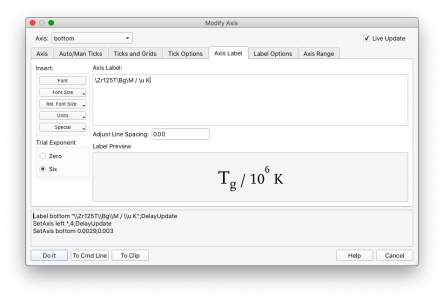

Forum

Support

Gallery
Igor Pro 10
Learn More
Igor XOP Toolkit
Learn More
Igor NIDAQ Tools MX
Learn More






When you apply a font definition, lock it to be the default using the \[0 escape code sequence.
\Zr125\[0T\Bg\M / \u K
October 8, 2019 at 08:25 am - Permalink