
Improve Find and Replace in annotations
I am recently using the Find and Replace feature rather often in the annotation window, especially for legends. However, there are some annoying problems with this function here. I am working in Igor 8 / 9 on Windows 10.
- It is not possible to replace text with nothing. If the Replace With field is empty simply nothing happens. This is different from the Replace feature for other windows like notebooks where this works. Here, replace with nothing = delete all instances.
- The Find Next and Find Previous arrows do not show where the current highlight is when the text-select cursor is not inside the annotation text. There should be a change in color for the highlighted item. This is especially annoying together with the next problem.
- Pressing Replace deselects the annotation text. Thus, it is a guessing game to jump over entries quickly, such as pressing Find Next and Replace in quick succession. While Find Next works, one has to count how many items the highlight jumps and hope for the best. The annotation text has to be selected again to know the correct position.
- The main reason why I want to jump over entries is because Replace does not discriminate between explanatory text and escape codes such as trace names in trace symbol codes. Usually one does not want to change anything in escape codes. See the attachment for an example. If I want to get rid of the ' character in the explanation but not the symbol codes, this will take some dedication because I have to either select the annotation every time I use Replace or have to pay close attention. Together with the problem that it is not possible to 'delete by replacing' anyway, its actually faster to just go through the text and delete the relevant sections by hand.
- This all may be circumvented by having the option to omit escape codes from the text selection or make Replace ignore these sections. Replace All would then do the work in one swoop.
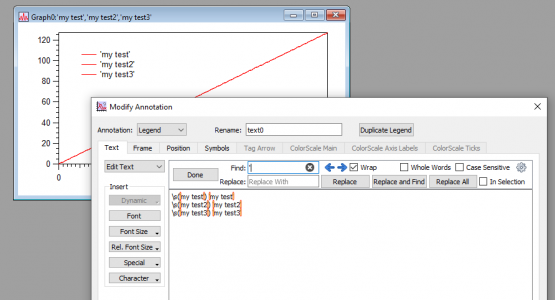







Those are all valid issues, and in the future it's best to write to support about these things since that way the issue can be assigned to someone instead of each of us reading this and hoping that someone else responds :)
I will look into the issues you post about here and put them into our internal ticket tracking system, so you don't need to email support again about these particular issues.
November 9, 2020 at 07:49 am - Permalink
I have created internal tickets for #1-3. As for omitting escape codes from selection or replace, I don't think that would be feasible. An alternative might be for you to write a relatively simple function that generates the legend text formatted as you wish (without the single quotes)
November 9, 2020 at 10:37 am - Permalink
Thank you for looking into these things. I was a bit on the edge of whether I should write to the support for these ones, because I thought that it's not really be broken but just really inconvenient to use. This feature is more for skimming through loads of data and trimming down trace names to make the annotation a bit more readable. Of course, I will do the effort of writing code for proper legend formatting when required.
November 9, 2020 at 05:48 pm - Permalink
Well, whether it's truly broken (a bug) or a mis-feature, the same process will result in a fix. So if you find things in Igor that we did deliberately, but which annoy you, you should report them to support. The big point of posting here in the forums would be to tap into the combined expertise of our customers, or to inform your fellow Igor users of something (that might include recruiting other customers to your point of view :). At any rate, I've seen at least one ticket, and will shortly get to work...
November 10, 2020 at 03:26 pm - Permalink