
tag lines and tag boxes ordering
Function CreateData() Make/O AD0 = 1/20*p Make/O AD1 = 1/20*p End Window MyGraph_1() : Graph PauseUpdate; Silent 1 // building window... Display /W=(191.25,511.25,786.75,801.5)/L=row0_col0_1 AD0 AppendToGraph/L=row0_col0_2 AD1 ModifyGraph margin(bottom)=85 ModifyGraph rgb(AD0)=(7967,7710,7710),rgb(AD1)=(60395,52685,15934) ModifyGraph nticks(bottom)=8 ModifyGraph lblMargin(bottom)=48 ModifyGraph standoff(row0_col0_1)=0,standoff(row0_col0_2)=0 ModifyGraph lblPosMode=1 ModifyGraph lblLatPos(bottom)=-34 ModifyGraph tickUnit(row0_col0_1)=1,tickUnit(row0_col0_2)=1 ModifyGraph freePos(row0_col0_1)=0 ModifyGraph freePos(row0_col0_2)=0 ModifyGraph axisEnab(row0_col0_1)={0.515,1} ModifyGraph axisEnab(row0_col0_2)={0,0.485} Label row0_col0_1 "AD0\r(pA)" Label row0_col0_2 "AD1\r(pA)" Tag/C/N=text_1/X=0.00/Y=-24.81 AD0, 60, "my label" Tag/C/N=text0/F=0/X=61.46/Y=-0.78 AD0, 0, "" EndMacro
Gives the attached graph. Is there a way I can move the tag line behind the textbox?
Thanks,
Thomas
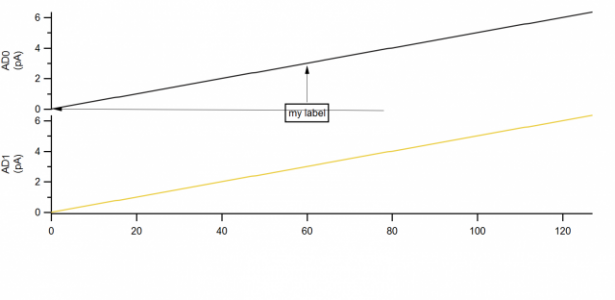







--
J. J. Weimer
Chemistry / Chemical & Materials Engineering, UAH
November 6, 2016 at 07:41 am - Permalink
--Jim Prouty
Software Engineer, WaveMetrics, Inc.
November 6, 2016 at 06:31 pm - Permalink
@JimProuty: Thanks that worked. So there is no interactive method?
November 8, 2016 at 11:32 am - Permalink