
Strange miter behavior
The graph shows two waves containing staircase-like patterns. Both traces have identical properties, i.e., line size 10, join style Bevel, miter limit 10, cap style Flat (which are the defaults). The only difference between the waves is the the red one has 1000 points and the blue one (offset vertically for clarity) has the last point deleted so that it has 999 points.
As can be seen, the blue wave shows the expected miter behavior whereas the red wave does not. In fact, no matter what miter/bevel/etc. settings I try for the red wave it remains the same as shown.
Any ideas of what might be going on here?
P.S.: When I saved the graph as a png file it actually looked as expected. So the issue seems to be a screen display issue. The image attached is a screenshot, not one saved from Igor as an image.
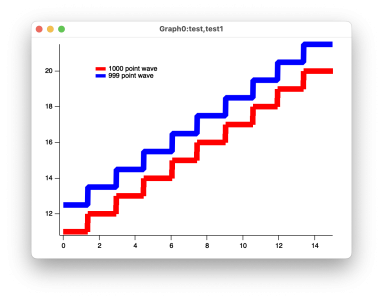







It appears that the red trace is a bunch of individual line segments while the blue trace is a polyline. The number of points involved suggests some early work-around for graphics limitations. Would you be willing to send your examples to support@wavemetrics.com? I will see if I can find the cause.
October 12, 2022 at 10:03 pm - Permalink
Having gotten the requested example, I investigated and found that the problem was not a bug, but an optimization. Here is the answer I gave in response to the tech support query:
October 13, 2022 at 02:39 pm - Permalink