
need help color scale
Hi All,
I am having difficulties getting a plot with a color scale like in the example. In my plot I used rainbow color table but the gradation of the colors is very different by the example I want to make. I attach the example, my plot and the matrix used.
I would appreciate it if someone can provide some helps on how to do. I have attached my file. Thanks in advance.
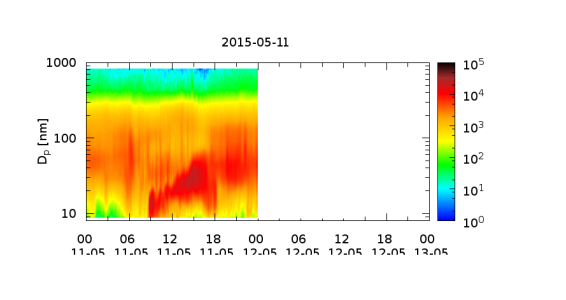
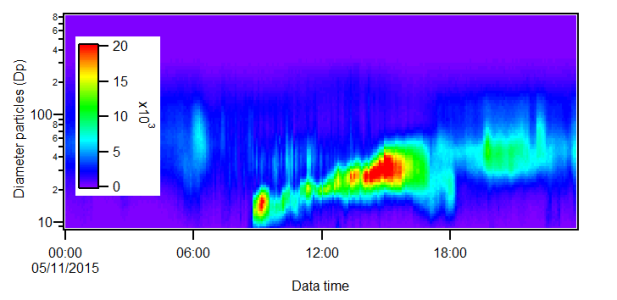







First, you will find it difficult to get the exact same result since the color scales are a bit different. In your example the maximum value is represented by black. But since your data is barely reaching this maximum, you should get close. Here is how you can get a reasonable result:
1) Set the color scale to log colors: Right-click the image and choose Modify Image. Then check log colors. Make sure that First Color at Z is set to something > 0.
2) In the same Modify Image dialogue, adjust the First Color and Last Color values until you get a reasonable representation of colors in your image. There is also a way to do this live while looking at the image. For this go to the top menus and select Image => Image Range Adjustment.
3) Also set your color scale to log colors. Double-click on the color scale and set the Mode to log.
July 20, 2022 at 03:40 am - Permalink
The first colorscale is using the SpectrumBlack color table and the second is using Rainbow.
July 20, 2022 at 01:15 pm - Permalink
In reply to First, you will find it… by chozo
Thank you very much for your suggestions, I am trying to apply them but to no avail.
Also, your attachment (ExperimentADU_0) give "macro execute error". I am not familiar with Igor's macro language and I have no idea how to fix the line.
July 21, 2022 at 08:18 am - Permalink
Based on the picture you are using Igor 6.20, that has been obsolete version for long time. That is why you get error in chozo's experiment, was created on Igor 8 ro 9 likely. Someone needs to remember what was possible in Igor 6.20.
July 21, 2022 at 10:27 am - Permalink
I had a look in Igor 6 and this command is available, at least in the final update (Igor 6.37). I can open the experiment just fine there. I recommend to update Igor to the latest version and try again. But as ilavsky said, Igor 6 is long long obsolete!
July 21, 2022 at 01:34 pm - Permalink
In reply to I had a look in Igor 6 and… by chozo
Dear chozo, dear all, I do not know how to thank you for the precious help, really !!!
As recommended I updated Igor to the latest version, Igor 6.37, and everything works!
A thousand times thanks.
July 22, 2022 at 06:05 am - Permalink