
Locking and Subwindows?
I first insert an image to the background of a (blank) display window. I fixed the size of this window as absolute to the full picture size -- users cannot resize it. Next, I overlay a graph axes (at the front so as to see through). Finally, I append an external panel on the right of the main display. The graph axis is layered on top on the image is resizable so that users can position it relative to lines on the underlying image. Once the calibration axes are set in position and size, I want to "lock" the size of that graph subwindow so that it can no longer be moved or resized. Then, I want to kill the external panel on the right and attach a different external panel on the right.
My two frustrations are ... not being exactly sure how to lock a graph from modification and having DoWindow/K on a panel not find the panel it is supposed to kill.
My two questions are ...
* How can I lock a graph subwindow in place on a main (HOST) window precisely at its current size and location?
* When do I use DoWindow/F versus SetActiveSubWindow in order to know exactly where I am (ie, independent of starting point, how do I "reset" program calls to be hosted from the top level of a specific window).
The attached image shows the starting point on the left and an undesired ending point on the right -- the intermediate "CalibrationPanel" has not been killed. Look closely at the image in the main graph and you will also see how I have overlaid the graph axis on the picture. That is the graph that I want to lock in place.
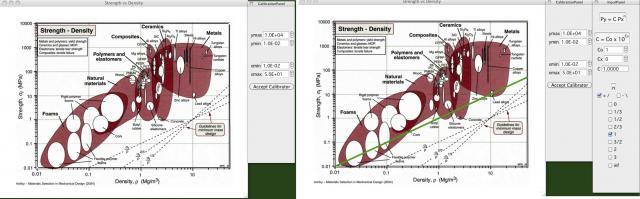







Now, I would just like to be able to lock an overlay graph in place to prevent any type of editing on it at all. Recommendations would be appreciated.
--
J. J. Weimer
Chemistry / Chemical & Materials Engineering, UAHuntsville
March 4, 2011 at 08:45 am - Permalink