
How to calculate spectral overlap integral?
I have two waves with normalization. I would like to calculate spectral overlap integral based on the equation in the image.
Is there a snippet I can learn from?
The equation requires more information than just the area of overlap. In that case, I just need to know how to calculate the area of the overlap.
I will modify the snippet to fit the equation later.
Thanks!
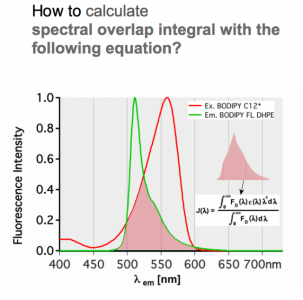







In general, you compute this type of integral using Integrate1D(). Note that in the event that one of your factors above corresponds to data in a wave, you may want to write a function that returns an interpolated value. For example, if F(x) is derived from a 1D waveF, and if waveF has appropriate set wave scaling, you can use waveF(x). If your graph is plotted as waveF vs waveX you would need to use
I hope this helps,
A.G.
WaveMetrics, Inc.
August 20, 2015 at 03:15 pm - Permalink
These are the parameters I have
Wave 1: 400 point
Wave 2: same as above
Both have spectral overlap.
Scale to 400 to 800 as wavelength, so point 1 = 400, point 2 = 401 and etc....
Then calculate the overlap integral J
For example, at point 1, lambda = 400nm, wave 1 = 0.3, wave 2 = 0.8
J1 at point 1 = (400nm)^4 * 0.3 * 0.8 / V_sum of wave 2
J2 at point 2 = (401nm)^4 * 0.4 * 0.9 / V_sum of wave 2
....
After that, I then add all the points from J1 to J399 to get integral J.
I have figured it out using MS exce, but I don't know how to do it in IGOR.
I have tried this:
As you can see, I don't know how to introduce wave scaling into my parameters. I have 400 point to calculate ( from w1[0] to w1[400] )
W1 and w2 have already set wave scaling from 400 to 800.
wave_nm is another wave scale I have to introduce in order to take the equation in effect.
In other words, the display w1 vs wave_nm is the same as display w1
SO, i tried this
I can get all the J but in print without integral. How can I add all the value from i<400?
This is my understanding of using IGOR. Can you give me suggestion for making the formula better?
August 24, 2015 at 05:12 pm - Permalink
This will accumulate the sum that you desire.
You could also take advantage of Igor's wave math capability and your wave scaling...
I haven't tested this code, so there may be and error here. Hopefully this will help, regardless.
August 25, 2015 at 05:39 am - Permalink
The
+=worksThe
wProduct() = w1(x) *w2(x) * (x)^4/xxdoes not work.A window with title "Function Compilation Error"
Error in
wProduct() = w1(x) *w2(x) * (x)^4/xxSaying:
Can't use wave(x)= in a function. Use x2pnt and wave[p]= instead
Any ideas how to alter the function of wave(x)?
Thanks!
August 25, 2015 at 09:22 am - Permalink
It may be a good idea to take a couple of steps back to make sure that you understand what you are doing.
Suppose you have a wave representing the simple function f(x)=x. Your wave of 100 points starts at x=1 and goes to x=5.
Now suppose you wanted to integrate this wave from x=2 to x=4. You can add the following two functions to your procedure window:
Clearly you can simplify the above but the structure I am suggesting is useful, e.g., if your interpolation involves XY pair of waves... Once you have these functions in place, you can simply execute:
This example should illustrate to you pretty much everything you need in order to obtain the integrals in question. I recommend that you do not attempt to sum up your data instead of using Integrate1D.
A.G.
WaveMetrics, Inc.
August 25, 2015 at 10:12 am - Permalink
Sorry, I was wrong. You cannot use the wave scaling like this in a function. You will need to use point scaling:
August 25, 2015 at 12:28 pm - Permalink