
Filled colour in contour plot
I want to make filled contour plot for my x,y,z data. I followed previous topic
"http://www.igorexchange.com/node/2366"
but I couldnt get filled contour. Maybe I missed about appending the image plot and my contour plot.
Here I attached my contour plot.
my data is in x,y,z format and have 20 rows each.
Please help me to solve this issue.
Thanks
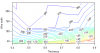







March 20, 2013 at 07:47 am - Permalink
Now, "Append Image or Fill Between Contours" will appear as the last item in the Graph menu list.
March 20, 2013 at 08:27 am - Permalink
When I copy past this command I get syntax error. that means letters should be separated? plus which image I should append to the contour. I didnt plot anything to append.
March 20, 2013 at 08:31 am - Permalink
Graph->Packages->Fill Between Contours...
--Jim Prouty
Software Engineer, WaveMetrics, Inc.
March 20, 2013 at 09:38 am - Permalink
But at the corner of the image is still white and is there a short cut to remove numbers from contour.
best regards
March 21, 2013 at 07:02 am - Permalink
The region outside of your contour's boundary is interpreted as being the smallest z value (no extrapolation is done).
Remove labels by using the Graph->Modify Contour dialog, and set Labels to None.
--Jim Prouty
Software Engineer, WaveMetrics, Inc.
March 27, 2013 at 11:07 am - Permalink
The best answer!
March 27, 2018 at 07:09 am - Permalink