
fake waterfall
Hi I´m new using Igor pro, my version it´s 7.0.8.1. My problem is that I want to plot XY data with the fakewaterfall function. Nevertheless, when I have try the command
ApplyFakewaterfall("graph0",200,10,0) it always gave me the next error message:
comand error
expected wave name, variable name, or operation
I have try to do the same in the example and it works then I don´t know what i´m doing wrong.
I have copy the XY data from excell file do create the Table, then I have created the plot with the comand new Graph and then I´ve applied the comand
ApplyFakewaterfall("graph0",200,10,0) in commands line then noting happends. I think that probably this is a sealy mistake
but could anybody help me with this?
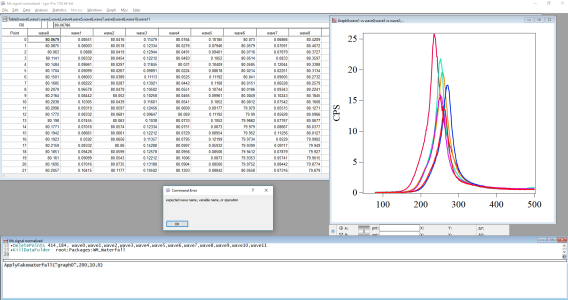







Execute this to see the help for fake waterfall plots:
DisplayHelpTopic "Fake Waterfall Plots"Click the "Open the Fake Waterfall demo experiment" link.
Notice the statement:
You can find these functions in the procedure window of this experiment. To use them, copy and paste them in your own experiment or your own Igor procedure file.
This means that the procedures that implement the fake waterfall plot are stored in the built-in procedure window of the demo experiment. To use those procedures, they need to be available in your experiment.
One way to do this is to copy the procedures from the demo experiment and paste into the procedure window of your experiment.
If this is something that you will do often, a better approach is to create a "global procedure file":
Because the "Fake Waterfall Plot.ipf" is in your Igor Procedures folder, Igor automatically opens it and keeps it open until Igor quits. That is what is meant by "global procedure file".
Now the procedures are available to you in any experiment.
For further explanation, execute:
and
August 16, 2018 at 10:12 am - Permalink
In reply to Execute this to see the help… by hrodstein
That make it happends, I have done the global procedure and it works thank you.
August 16, 2018 at 10:36 am - Permalink