
Scale XY by Same Range
#pragma rtGlobals=1 // Use modern global access method. Window ScaleGraph() : Panel PauseUpdate; Silent 1 // building window... NewPanel /W=(659,70,835,193) SetDrawLayer UserBack DrawText 54,67,"Zoom Range" Slider sliderx,pos={15,71},size={150,52},proc=SliderProc Slider sliderx,limits={-3,3,0.5},value= 0,vert= 0 SetVariable setvarx0,pos={14,31},size={100,16},proc=SetVarProc,title="x0" SetVariable setvarx0,value= _NUM:0 SetVariable setvary0,pos={14,8},size={100,16},proc=SetVarProc,title="y0" SetVariable setvary0,value= _NUM:3 EndMacro Function SliderProc(sa) : SliderControl STRUCT WMSliderAction &sa string fWin variable x0, y0, ve switch( sa.eventCode ) case -1: // control being killed break default: if( sa.eventCode & 1 ) // value set fWin = WinName(0,1) if (strlen(fWin)==0) break endif ControlInfo setvarx0 x0 = V_value ve = x0 + 10^sa.curval SetAxis/W=$fWin bottom, x0, ve ControlInfo setvary0 y0 = V_value ve = y0 + 10^sa.curval SetAxis/W=$fWin left, y0, ve endif break endswitch return 0 End Function SetVarProc(sva) : SetVariableControl STRUCT WMSetVariableAction &sva string fWin variable x0, y0, ve, sf switch( sva.eventCode ) case 1: // mouse up case 2: // Enter key case 3: // Live update Variable dval = sva.dval fWin = WinName(0,1) if (strlen(fWin)==0) break endif ControlInfo sliderx sf = V_value ControlInfo setvarx0 x0 = V_value ve = x0 + 10^sf SetAxis/W=$fWin bottom, x0, ve ControlInfo setvary0 y0 = V_value ve = y0 + 10^sf SetAxis/W=$fWin left, y0, ve break case -1: // control being killed break endswitch return 0 End
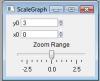

Forum

Support

Gallery
Igor Pro 10
Learn More
Igor XOP Toolkit
Learn More
Igor NIDAQ Tools MX
Learn More
