
Display images in interferogram (phase variation) mode
#pragma rtGlobals=1 // Use modern global access method. // best to try this in a new Igor experiment function MakeAndShowTestImage(a) variable a // wave peak amplitude in this example, in wavelengths make/O/N=(200,200) w2D setscale x, -1, 1,"" w2D setscale y, -1, 1,"" w2D // insert (replace) your definition of w2D here: // height of w2D is measured in wavelengths w2D = a*(exp(-(((x-0.5)/0.4)^2 + (y/0.4)^2)) - exp(-(((x+0.5)/0.4)^2 + (y/0.4)^2))) DoWindow Graph0 if(!V_flag) // if Graph0 doesn't exist, create it with new image newimage w2D ModifyGraph height={Plan,1,left,top} endif MakeNonLinearColorFunc(w2D) // make the lookup wave ModifyImage/W=Graph0 w2D ctab= {*,*,Grays256,0}, lookup = wNL end //------------------------------------------------------------------------------------------------------- function MakeNonLinearColorFunc(inwave) // make a nonlinear image LOOKUP wave to simulate interference fringes wave inwave // the 2D image wave to be shown as an interferogram make/O/N=500 wNL variable xmin = waveMin(inwave), xmax = waveMax(inwave) setscale/I x, xmin, xmax,"" wNL wNL = (cos(2*pi*(xmax-x)))^2 // set brightest color at maximum of image end
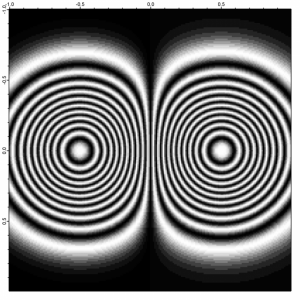

Forum

Support

Gallery
Igor Pro 10
Learn More
Igor XOP Toolkit
Learn More
Igor NIDAQ Tools MX
Learn More
