
Igor Pro® combines power with ease of use by providing a programming environment for the sophisticated user along with the ease of point and click for the beginner and expert alike.
Novice users can import data, create publication quality graphs, perform curve fitting or other analysis tasks and export their results all without even knowing that a command line exists. Igor's dialogs allow manipulation of the tiniest detail and many properties in a graph can be adjusted by direct manipulation or a contextual click of the mouse.
Novice users can rapidly learn programming because Igor's easy-to-use dialogs automatically create and then execute commands on Igor's command line. Beginners need not even be aware of the command line but, if desired, may begin to learn programming and command line techniques by observing the commands Igor itself generates. Even expert users can use dialogs as a graphical means of forming commands for inclusion in a program.
By way of example, assume we wish to change the color of the trace in this graph to blue:
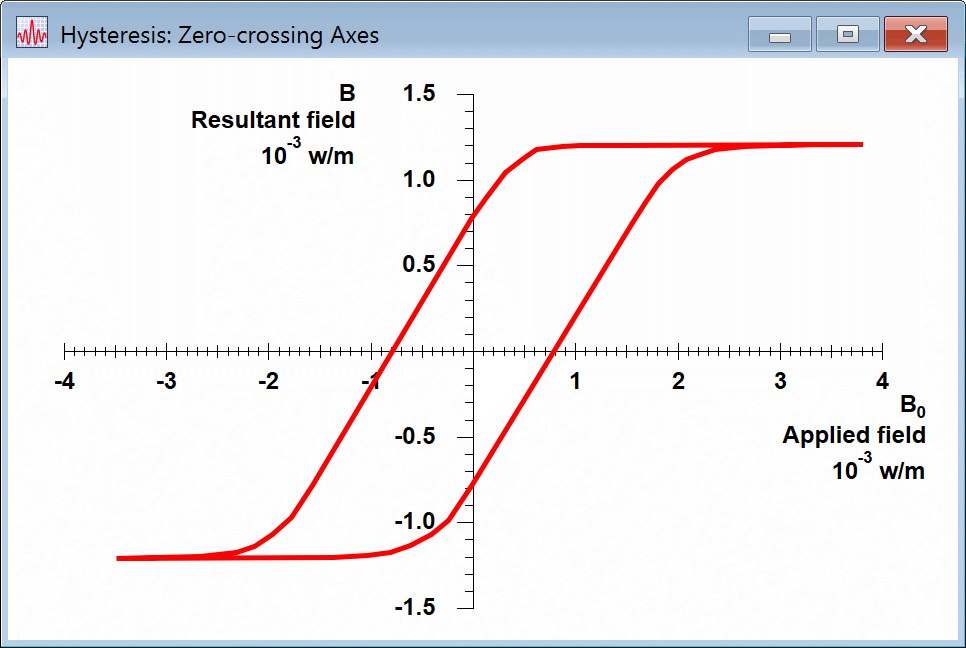
One way would be to right-click and choose from the contextual menu:
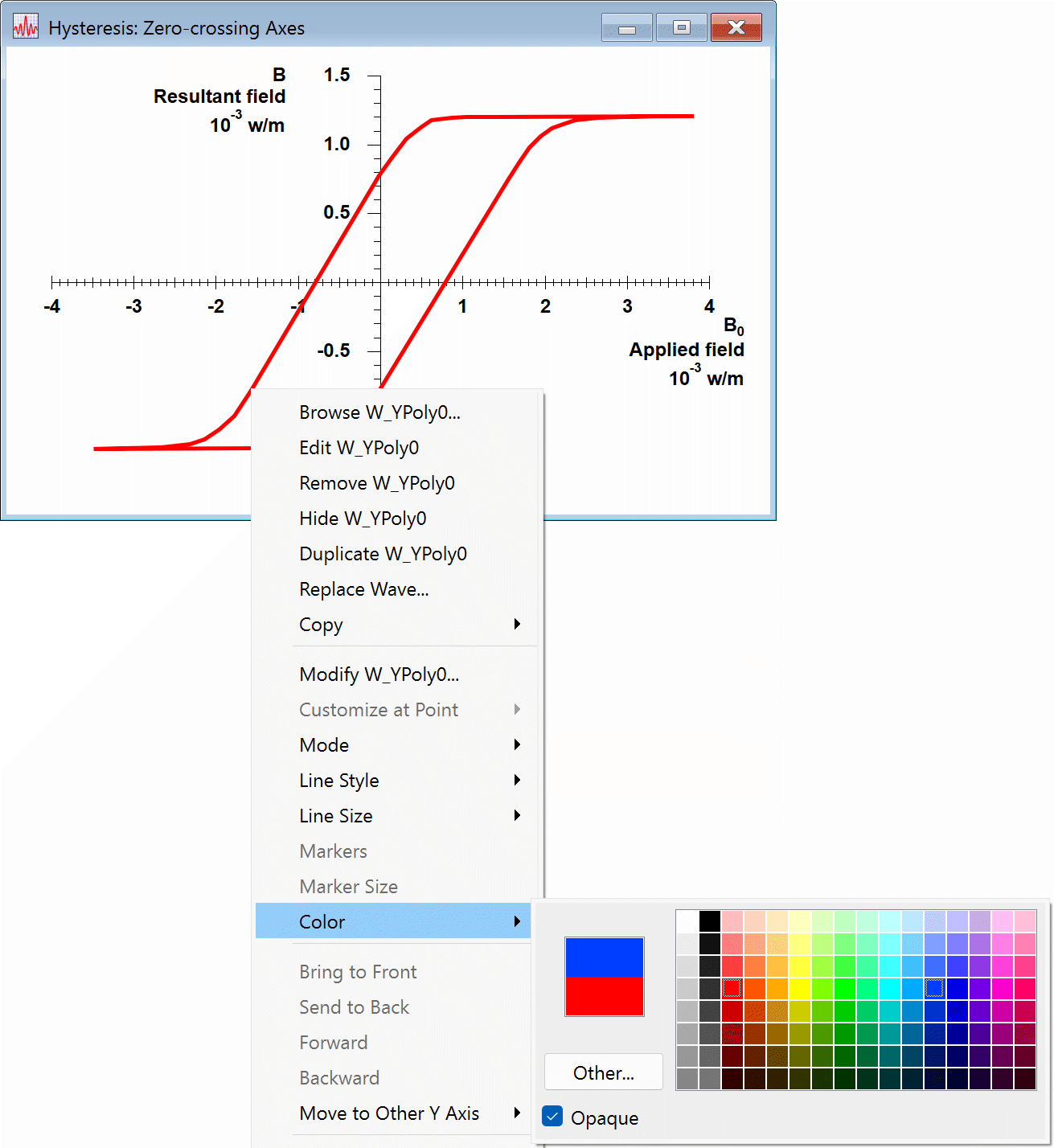
Or, you could double-click on the red trace to bring up a dialog. The following shows the dialog after the color blue has been selected:
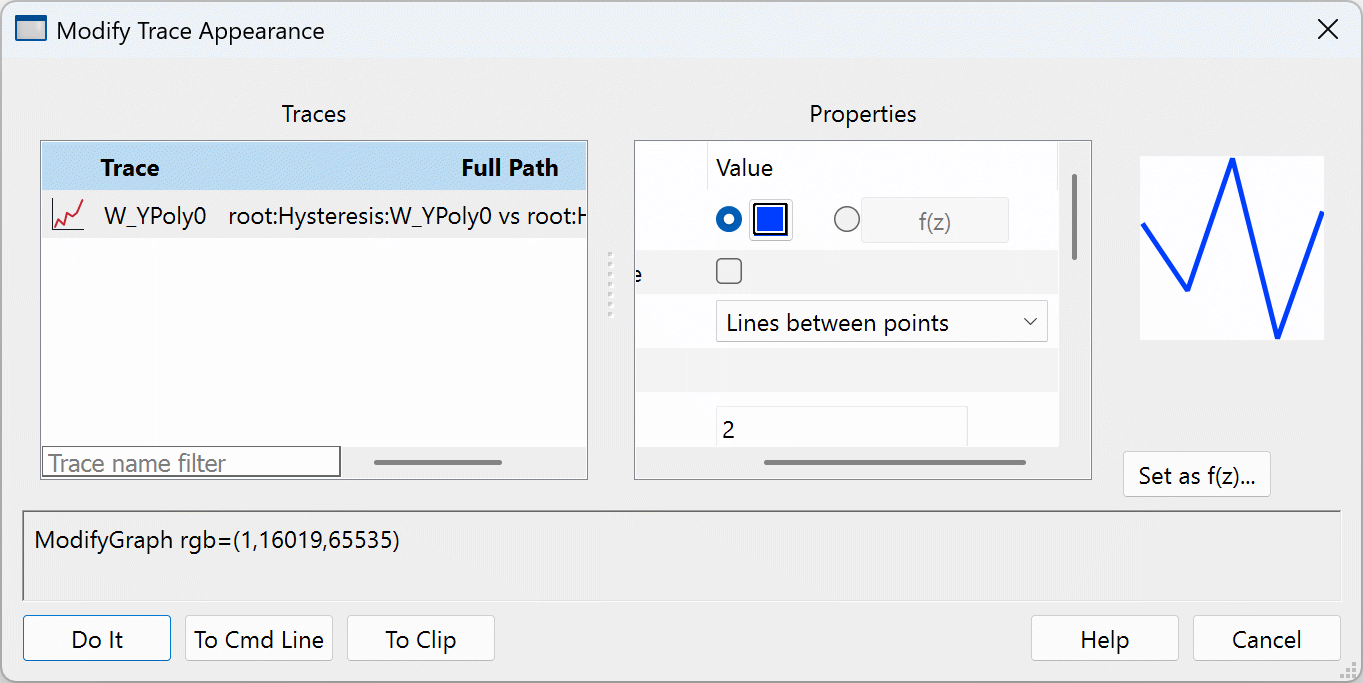
The command shown will be executed when the Do It button is clicked. For purposes of illustration, the To Cmd Line button was pressed which simply places the command on the command line without execution as shown here:
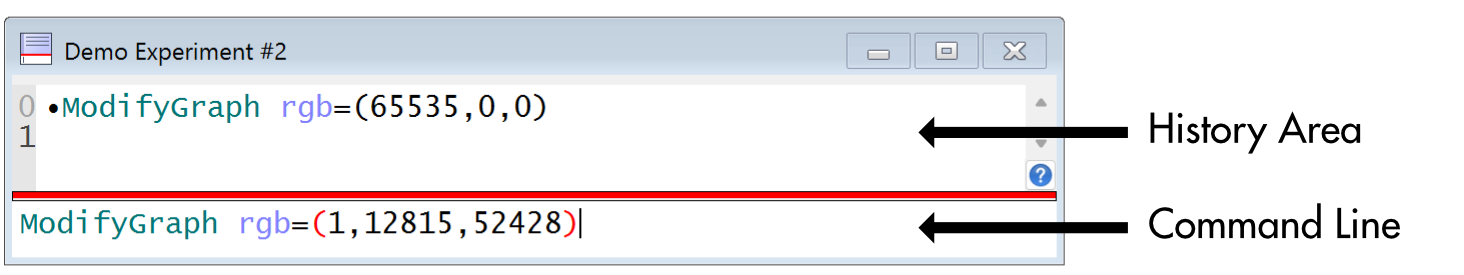
The history area shows a previous command (which set the color to red) while the command about to be executed is on the command line.
Pressing the Enter key on the keyboard tells Igor to execute the command(s) in the command line (which in this case will change the color of all traces in the top-most graph to blue).
The history area provides a record of what you have done and commands can be easily be modified and re-executed.

Forum

Support

Gallery
Igor Pro 10
Learn More
Igor XOP Toolkit
Learn More
Igor NIDAQ Tools MX
Learn More