
You can easily create custom interfaces to accomplish specialized tasks. Igor Pro®'s dialogs and contextual menus make it easy to construct a user interface to specialized analysis code.
Available Customizations
- Create control panels and graphs with controls that implement custom behavior using Igor´s built-in programming language.
- Add your own menus or modify Igor´s menus.
- Create custom help for other users.
- Write "external operations" in C or C++ to add special windows to Igor or to control or acquire data from instruments.
Examples of custom interfaces are shipped with Igor. You can find them in the File->Examples menu. Some major features of Igor are implemented using a custom interface like the ones you can build, among them the Image Processing and Polar Graphs packages:
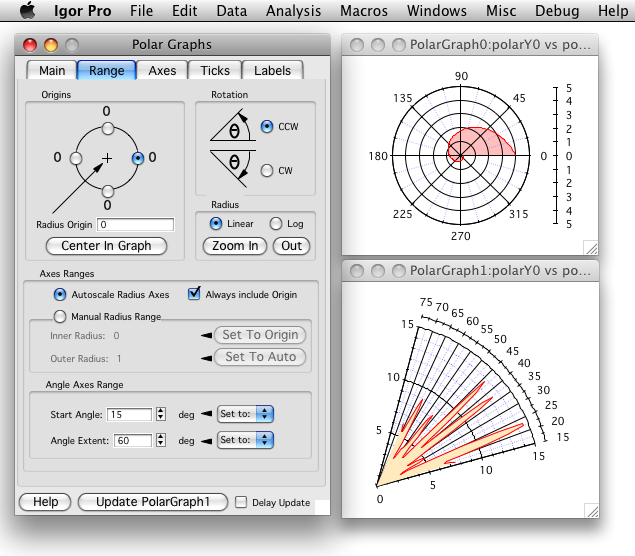

Forum

Support

Gallery
Igor Pro 10
Learn More
Igor XOP Toolkit
Learn More
Igor NIDAQ Tools MX
Learn More